
This Stops Help section is all about Stops use of AI (Artificial Intelligence).
Stops’ AI Model can be activated by users from the Area button located next to Search.
The Area button looks like this:
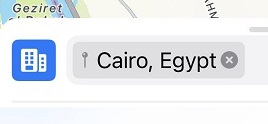
This ignites the Area page which looks similar to this:

At the bottom of the page you can ask a question. This opens the AI Chat dialogue (as seen below), where you can ask any question under the sun about the area you are searching in.
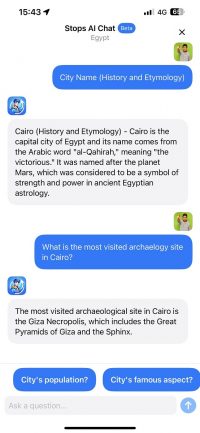
Stops currently uses AI for only the following purposes:
- Users can ask AI any question about a local area (See this Help article).
- To assist users in the creation of stops.
Stops does not store any conversational or private data connected with AI interactions.
Stops’ AI model leverages OpenAI technology. Here are some tips to get the most accurate information.
- Be clear and specific: Clearly state your question and provide as much relevant context as possible to help the AI understand your inquiry.
- Use natural language: You don’t need to use technical jargon or formal language. Speak or write naturally, as you would when asking a human.
- Ask one question at a time: Avoid asking multiple questions in a single query to ensure a focused response.
- Avoid ambiguous questions: Be precise and avoid vague or open-ended questions. Ambiguity can lead to unclear or unexpected answers.
- Specify the domain or context: If your question pertains to a specific field or context, mention it. AI can provide more accurate answers when it knows the context.
- Check for biases: AI can sometimes reflect biases present in its training data. Be mindful of this and formulate questions that encourage unbiased responses.
- Use follow-up questions: If the initial response is unclear or you need more information, don’t hesitate to ask follow-up questions for clarification.
- Verify information: When dealing with critical or factual information, cross-check the AI’s response with reliable sources to ensure accuracy.
- Be patient: AI may take a moment to process complex questions or provide comprehensive answers. Allow it some time to generate a thoughtful response.
- Experiment and refine: Don’t be afraid to experiment with different phrasings or approaches if you’re not getting the desired response. You can refine your questions for better results.
Remember that while AI can provide valuable information and assistance, it’s not infallible, and its responses are based on patterns and data it has been trained on. Always use your judgment and verify information when necessary, especially for important decisions or critical tasks.